From PC or Laptop
The saved design page preview as follows:
1. Click ‘Add to cart’ to add a saved design to your cart.2. Click ‘Secure checkout’ to move forward to your cart page.
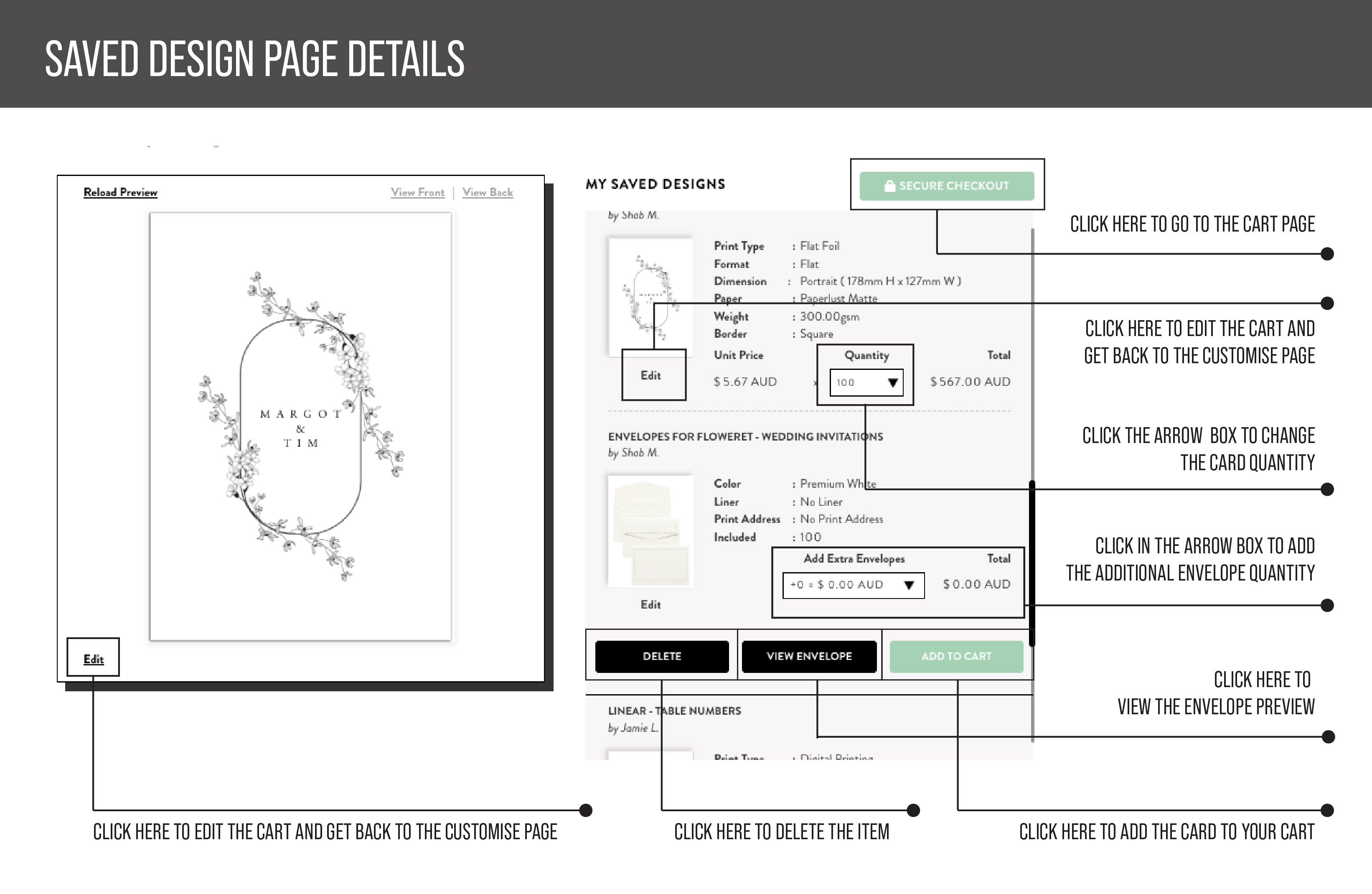
On the cart page, there will be ‘add-on’ items options to add to your order if needed.
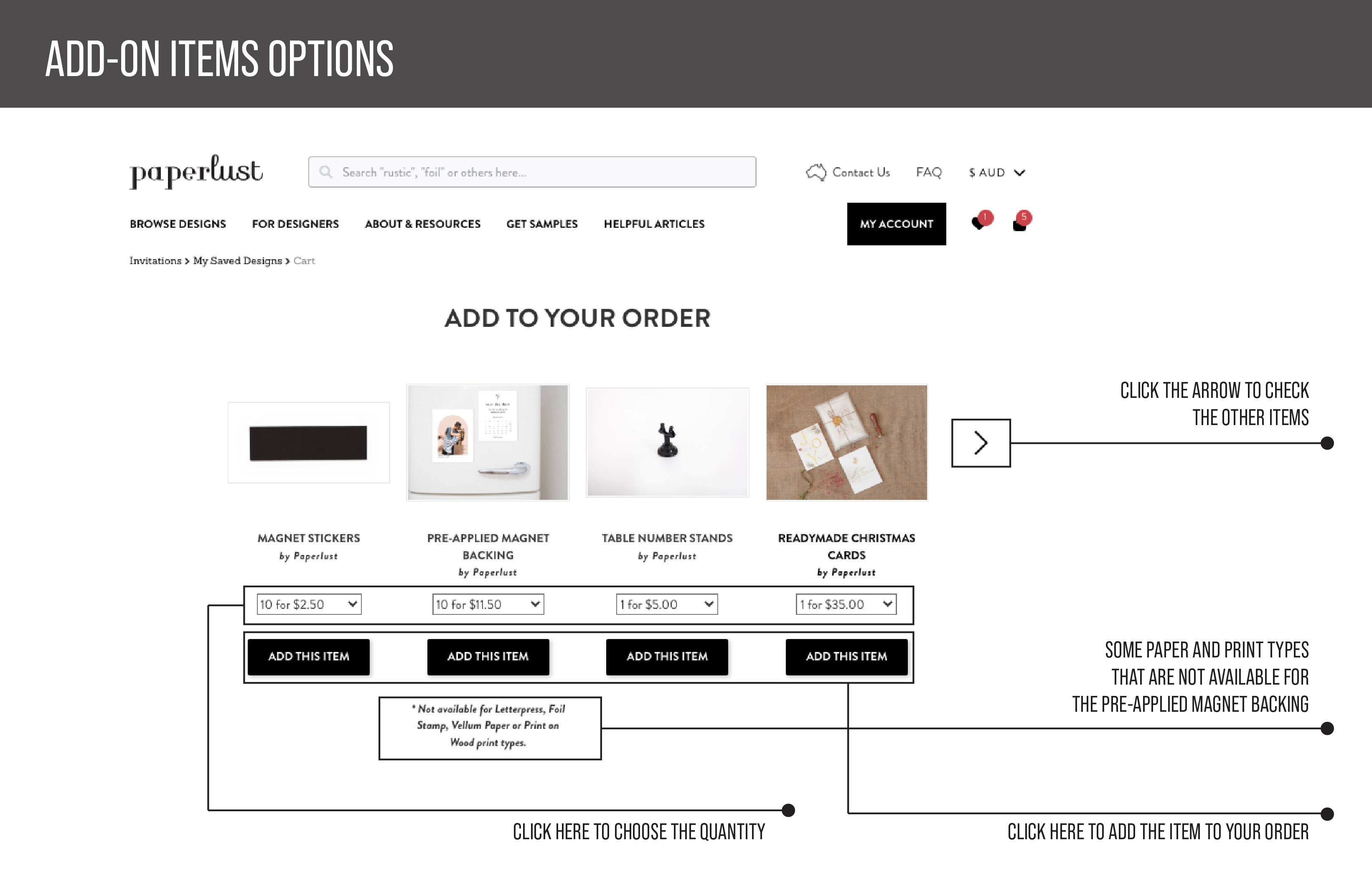
Scroll down and find your Paperlust order details as follows.
Click ‘Secure checkout’ to proceed to the payment page.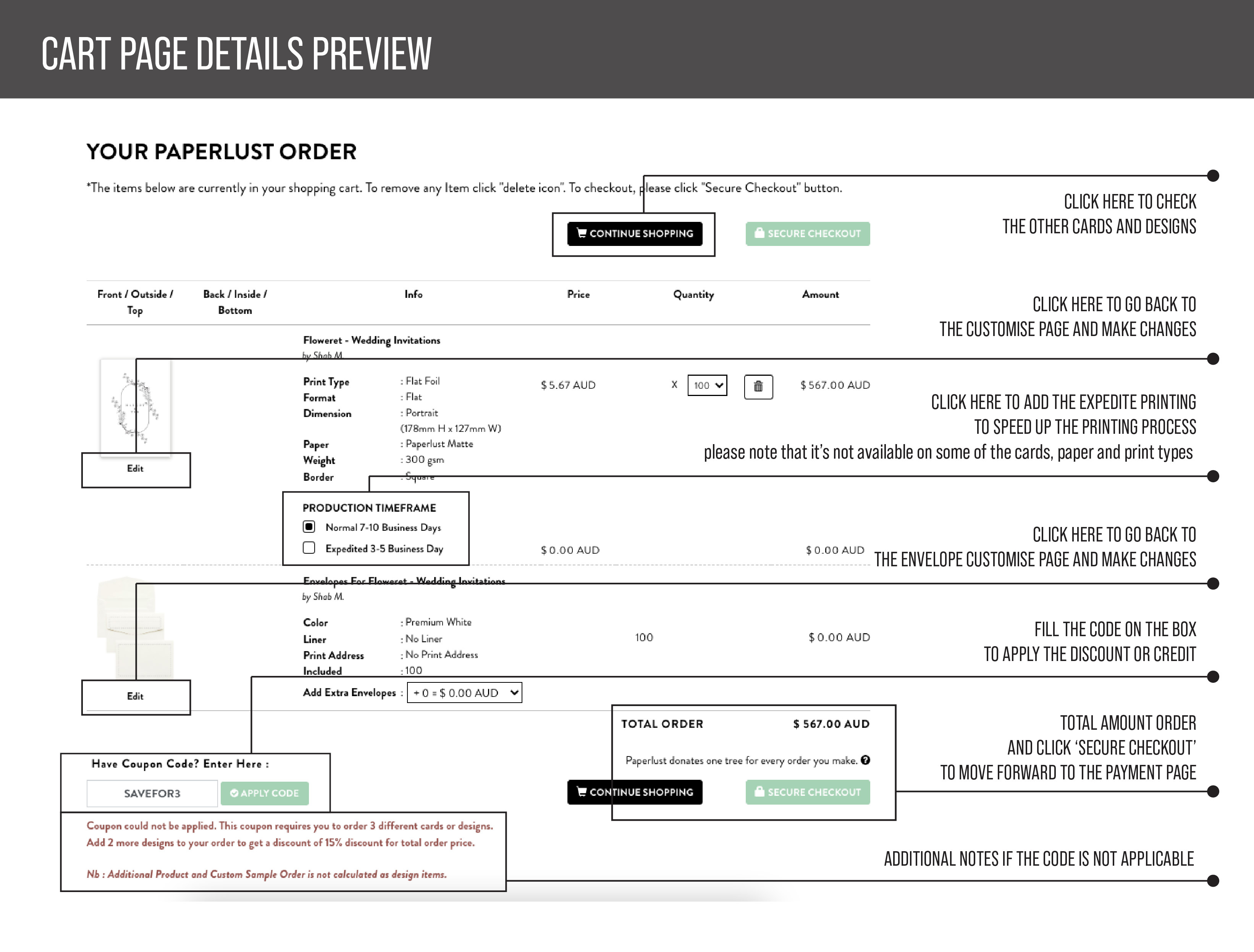
Was this page helpful?